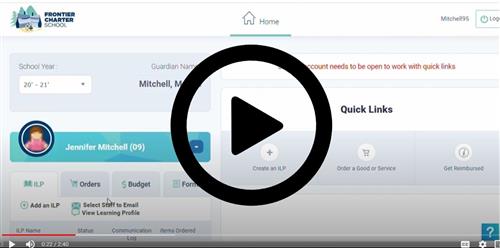- Frontier Charter School
- Parent Account Login (SALTT)
-

S.A.L.T.T.
Parent Account Login for S.A.L.T.T. (Student Aptitude Learning Tracking Tool) Click HERE to log in to SALTT and add your ILPs, reimbursements, or orders. If you have forgotten your username or password, please contact your advisor or call our main line, 907-742-1181.
View a video on how to put in a requisition or reimbursement. View a video on how to make an ILP.
For the quickest reimbursements, please make sure you are following these steps:
Follow these steps to successfully submit reimbursement receipts:
-
Create a reimbursement request in SALTT. Receipts cannot be processed for payment without a reimbursement request. Watch a how-to video above.
-
Include a copy of your reimbursement request with the receipt(s).
-
Email or drop off your receipt(s) and reimbursement request to your academic advisor and cc Margie, mitchell_margie@asdk12.org. This allows the advisors to review reimbursement requests and receipts early and approve them or contact you for more information. Once they have been approved, I will print them out.
-
Receipts can also be mailed or dropped off at either Frontier office.
For more information about reimbursements, click Student Fund Account Basics SY25
Please complete the checklist below for each invoice or receipt that is submitted for payment. Doing so assures that there are no delays in processing your reimbursement request:
-
Check the invoice or receipt. Receipts must show: vendor name, purchase date, name/description of each item to be reimbursed, total amount to be reimbursed, method of payment (paid by credit card, cash, check). Screenshots are not accepted. Please download and attach to an email any digital invoices or receipts.
-
If the method of payment is not shown on the invoice, please include one of the documents below:
-
Credit card transaction statement for the purchase.
-
If paid by check, copy the front and back of the cleared check.
-
If paid by cash, the invoice states that it was a cash payment, and the vendor has signed the invoice.
-
Ensure everything on the receipt is legible and visible.
Click here to see sample invoices and receipts that are complete and approved.
Effective 7/1/25: Submit receipts within 60 calendar days of purchase. If receipts are older than 60 days, they may not be accepted.
If you need assistance with creating reimbursement requests, please contact your advisor. They will be happy to go over the reimbursement process with you.
-