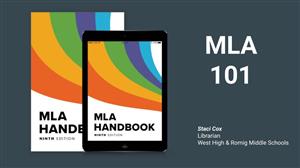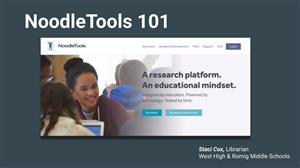- Anchorage School District
- Overview & Services
- NoodleTools
-
 All ASD students have access to NoodleTools, a research organizational tool that stores their sources and formats their bibliographies. It also has note taking and outline features. MLA, APA, and Chicago/Turabian formats are available.
All ASD students have access to NoodleTools, a research organizational tool that stores their sources and formats their bibliographies. It also has note taking and outline features. MLA, APA, and Chicago/Turabian formats are available.Students should log into NoodleTools with their ASD Google Drive credentials. It is most easily accessed as a built-in app within their ASD Google Drive.
See your school librarian if you have any questions regarding NoodleTools.
NoodleTools Skills:
-
Log into your ASD Google Drive to view the following tutorials, which will have you researching like a pro in no time!
1: Setting up your account and logging in (0:57)
2: Starting a new project (0:48)
3: Setting up Group Projects (0:37)
4: Citing websites (5:42)
5: *Citing Gale databases resources (2:13)
6: *Citing Ebsco database resources (1:19)*Note: For a full list of research databases available to Alaska residents, visit SLED
7. Citing World Book online resources (1:38)
8: Citing books (1:12)
9: Exporting your Works Cited (:53)Need additional help? Check out the Noodle Tools support page or stop by your school library and ask!